vue project 与 weexpack project 的区别
执行
$ weex
可以看到 weex 的命令行参数
init create a vue project
debug start weex debugger
compile compile we/vue file
create create a weexpack project
platform <add|remove> <ios|android> add/remove ios/android platform
plugin <add|remove> <pluginName> add/remove weexplugin
run <ios|android> build your ios/android app and run
注意,init 与 create 对应不同的项目结构。一个是 vue project, 一个是 weexpack project
例如,一个用 weex init 初始化的 vue Hello world 项目,如果添加 ios/android platform 会报错
$ weex platform add android
Error: Current working directory is not a weexpack project.
打包成 android
$ weex run android
module.js:471
throw err;
^
Error: Cannot find module '../src/run/Web'
日了,这居然是 weexpack 的一个 bug, 需要手动源码
vim ~/.xtoolkit/node_modules/weexpack/bin/weexpack-run
将 const runWeb = require('../src/run/Web') 中的 /Web 修改成 /web
再次执行 weex run android
Environment variable $ANDROID_HOME not found !
看来是需要下载安装 Android Studio 了。
启动 Android Studio 报错
unable to access android sdk add-on list
解决方法参考 Android Studio 无法启动, 卡在 fetching android sdk component information - Android - 大象笔记
也可以设置本地代理访问。配置好之后
在 ~/.bashrc 加入以下配置
export ANDROID_HOME=$HOME/Android/Sdk
export PATH=$PATH:$ANDROID_HOME/tools
export PATH=$PATH:$ANDROID_HOME/platform-tools
注意,不要忘了加上最后一行,否则会报错
adb: not found
把 android 手机开启开发者模式,编译,继续报错
File /home/zhongwei/.android/repositories.cfg could not be loaded.
FAILURE: Build failed with an exception.
* What went wrong:
A problem occurred configuring project ':app'.
> You have not accepted the license agreements of the following SDK components:
[Android SDK Platform 23, Android SDK Build-Tools 23.0.2].
Before building your project, you need to accept the license agreements and complete the installation of the missing components using the Android Studio SDK Manager.
Alternatively, to learn how to transfer the license agreements from one workstation to another, go to http://d.android.com/r/studio-ui/export-licenses.html
如果是 Android Studio 2.3 可以执行命令解决
$ANDROID_HOME/tools/bin/sdkmanager --licenses
重新编译,继续报错
:appframework:processReleaseResources FAILED
FAILURE: Build failed with an exception.
* What went wrong:
Execution failed for task ':appframework:processReleaseResources'.
> com.android.ide.common.process.ProcessException: Failed to execute aapt
解决方法
sudo apt-get install -y lib32gcc1 libc6-i386 lib32z1 lib32stdc++6
sudo apt-get install -y lib32ncurses5 lib32gomp1 lib32z1-dev
继续编译,还是报错
:appframework:compileReleaseJavaWithJavac FAILED
FAILURE: Build failed with an exception.
* What went wrong:
Execution failed for task ':appframework:compileReleaseJavaWithJavac'.
> Could not find tools.jar. Please check that /usr/lib/jvm/java-8-openjdk-amd64 contains a valid JDK installation.
重新安装 openjdk 即可
sudo apt-get install openjdk-8-jdk
哈哈,终于编译通过啦。
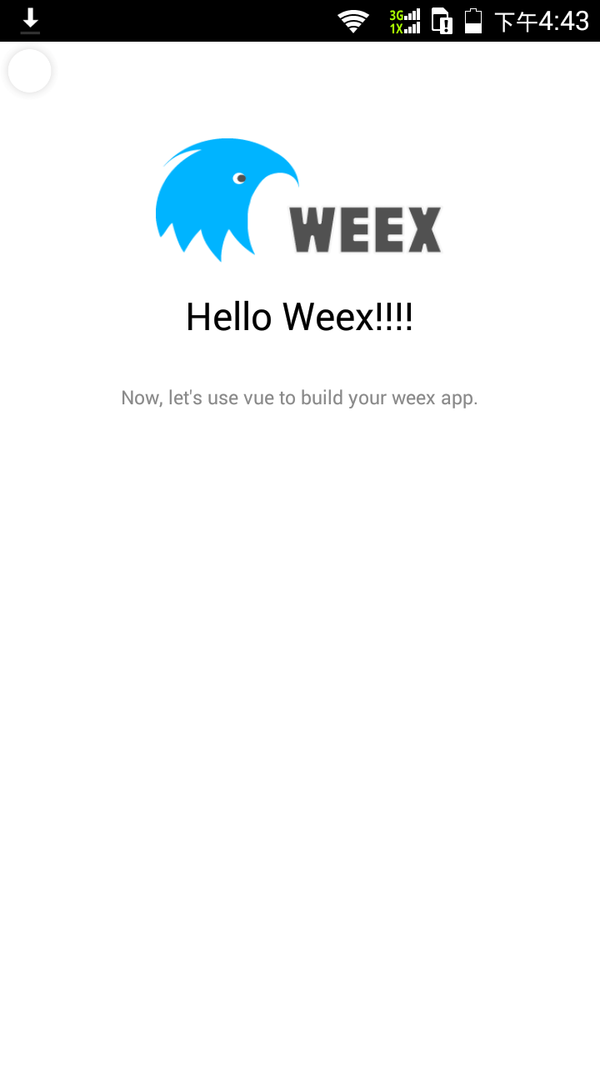
weex pack
weexpack 是基于 Weex 快速搭建应用原型的利器。它能够帮助开发者通过命令行创建 Weex 工程,添加相应平台的 Weex app 模版,并基于模版从本地,GitHub 或者 Weex 应用市场安装插件,快速打包 Weex 应用并安装到手机运行,对于具有分享精神的开发者而言还能够创建 Weex 插件模版并发布插件到 Weex 应用市场。
weex toolkit 的新版本中支持了 weex pack 的命令
例如,weex create 就可以创建 weexpack 的项目初始化目录。
weex toolkit 与 weex-pack 的区别
weex-toolkit 初始化的项目是针对开发单个 Weex 页面而设计的,也就是说这样的项目只包括单个页面开发需要的东西,比如前端页面源文件、webpack 配置、npm 脚本等。项目产生的输出就是一个 JS Bundle 文件,可以自由的进行部署。
weex-pack 是初始化一个完整的 App 工程,包括 Android 和 iOS 的整个 App 起步,前端页面只是其中的一部分。这样的项目最终产出是一个 Android App 和一个 iOS App。
从 Github 的 commit 历史来看,weex-pack 比 weex-toolkit 更活跃啊。
参考
- weex-toolkit weexpack创建的项目有什么不同吗? - 勾三股四的回答 - SegmentFault
- weexteam/weex-pack: Weex pack tool for Android、iOS and H5 plartform.
- weexteam/weex-toolkit: Weex CLI tool
关于作者 🌱
我是来自山东烟台的一名开发者,有感兴趣的话题,或者软件开发需求,欢迎加微信 zhongwei 聊聊,或者关注我的个人公众号“大象工具”, 查看更多联系方式